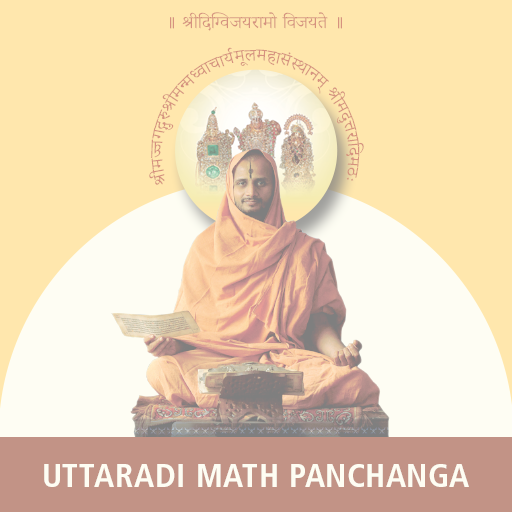UM Panchanga 2.0.0
Free Version
Publisher Description
Sri Uttaradi Matha is one of the foremost mathas propagating the teachings of Sri Madhwacharya, it has legions of followers across the world. The hindu almanac also called as Panchanga is an often referred calendar by hindus for performing rituals , functions , festivals and other dharmic activities.
This almanac is indispensable in any Hindu's household. The UM Panchanga app developed aims to help the disciples and followers of the Sri Uttaradi Matha and others to have access to the main information of the panchanga via their mobile and smart devices and help them to plan their dharmic activities.
The panchanga also provides the user with an option to look at important festivals in the Hindu calendar, Plan for trips to important pilgrimage places, have the information of auspicious time among other features.
With the app, user can add any date of interest to their google calendar for reminders as well get driving directions to many places in India.
The application strives to meet the demand of the generation which needs information on their finger tips and by a smart and intuitive way.
About UM Panchanga
UM Panchanga is a free app for Android published in the Food & Drink list of apps, part of Home & Hobby.
The company that develops UM Panchanga is Madhwa apps. The latest version released by its developer is 2.0.0.
To install UM Panchanga on your Android device, just click the green Continue To App button above to start the installation process. The app is listed on our website since 2016-04-07 and was downloaded 400 times. We have already checked if the download link is safe, however for your own protection we recommend that you scan the downloaded app with your antivirus. Your antivirus may detect the UM Panchanga as malware as malware if the download link to com.madhwaapps.UMPanchanga is broken.
How to install UM Panchanga on your Android device:
- Click on the Continue To App button on our website. This will redirect you to Google Play.
- Once the UM Panchanga is shown in the Google Play listing of your Android device, you can start its download and installation. Tap on the Install button located below the search bar and to the right of the app icon.
- A pop-up window with the permissions required by UM Panchanga will be shown. Click on Accept to continue the process.
- UM Panchanga will be downloaded onto your device, displaying a progress. Once the download completes, the installation will start and you'll get a notification after the installation is finished.